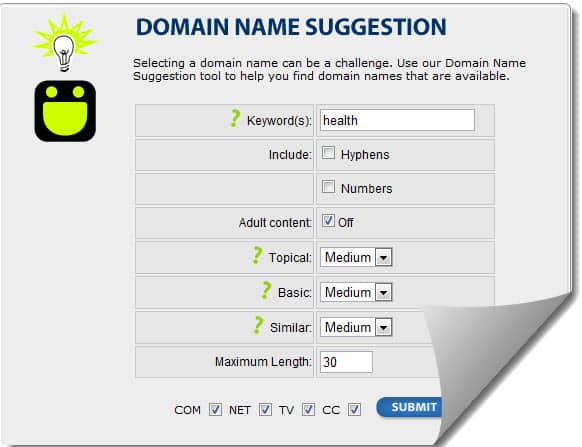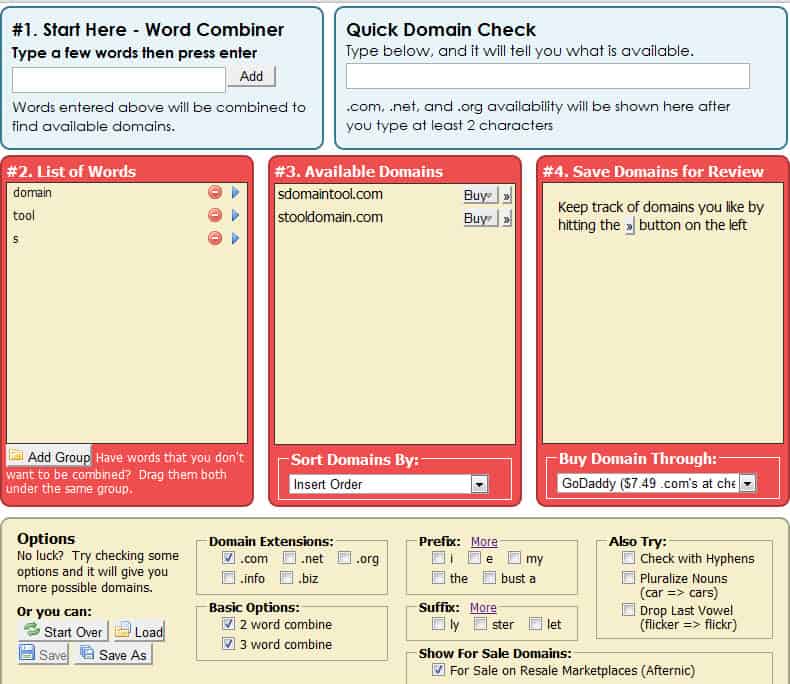Are you considering starting a blog? Great! You have the first step down.
Now you have to decide what your blog will be about. Of course, you can always start a blog talking about anything and everything. However, these types of blogs aren’t often as successful.
That’s because people search the Internet for one reason only: to solve a problem. That problem may be to find entertainment, or it may be to answer a question. It could be any number of imaginable problems. But when readers are looking to solve a problem and your blog is nothing but ramblings on random topics, how is your blog going to solve their problem?
That’s why niche blogs are popular. For instance, if you want to stay up-to-date on fashion trends, you’ll follow fashion blogs because you trust that they’ll continuously solve your problem. If you want to alleviate boredom, you might hit up Buzzfeed or any number of entertainment blogs that continuously deliver a solution to your boredom.
A niche blog narrows your target audience, but it also keeps them coming back.
How exactly do you “find your niche?” Check out these tips below.
Choose Something You Know and Love
Experts will constantly tell you to blog about what you’re passionate about. It may sound cliche and a little unrealistic on the surface, but there’s a reason for it.
Stacey Roberts on ProBlogger says, “Something that seems present and that shines through in the blogs that I read and love is passion.”
When you blog about what you’re passionate about, several things happen:
- You’re more likely to put the time and effort into your blog to make it shine.
- You’re less likely to abandon your blog in the future.
- You’re less likely to run out of ideas.
- It shows through in your writing, and your readers can feel that. This, in turn, will lead to a larger following.
If you go the other route and choose a niche solely because you think it’s profitable, you’re bound to run into burnout and dissatisfaction. Another disadvantage of going the profitability route is that you probably don’t have as much knowledge in those subjects as you do in what you are passionate about. If you don’t know what you’re talking about, why would anyone read your blog?
How to Find Your Passion
Okay, so following your passion would be fine and dandy if you had any idea what your passion was. Just a few questions to get you started include:
- What are your hobbies?
- How do you spend your free time?
- What is the one topic you could go on about for hours if your friends or family let you?
- What types of classes did you enjoy in high school or college?
- What do you enjoy reading and learning about?
- If you could do one thing the rest of your life regardless of salary, what would you do?
Still not sure? Try this exercise: Start with your first instinct. Create a list of 10 separate blog post headlines/ideas. If you can’t come up with 10, then this probably isn’t the niche for you. If you do have 10 but aren’t thrilled about actually drafting the blog posts, then it’s worth considering a different industry.
If those 10 ideas sound good to you, consider writing up those blog posts on your computer before you get into developing your site. If you find it difficult to finish those first 10 posts and are already cringing at the topic, then it’s probably not right for you. The good news is that you didn’t waste time and money setting up a blog that you would only abandon later.
Do you find yourself excitingly coming up with more ideas after writing those first 10 posts? Then you could be on the right track! The good news? Now you have content to put up on your site once you’ve set up your blog.
Find a Hole in the Market
The truth is that no matter what topic you choose to write about, there is already a blog or million out there in that niche. However, not everyone has explored every nick and cranny of every niche. That’s where the profitability can come in.
For instance, Blogging Basics 101 started because there were plenty of blogs about blogging, but there was nowhere for beginners to get their answers.
You can narrow your niche in the same way by adjusting your target audience to those who rarely get attention, such as novice versus advanced individuals in your industry. Another option is to focus on a certain geographical area.
Remember, however, that there must be a need in that end of the market.
Keep in mind that you don’t have to stick with your first blog and its niche if you’re feeling burnt out. However, taking the time to explore which niche you want to start in can save you a lot of time and money in the future instead of jumping from niche to niche.
The biggest thing that will help you choose the right niche is to really think about it instead of jumping in head-first with no idea.
Still not sure? Tell us where you’re getting stuck in your decision-making.
Finding Your Niche
What if you have many passions and no focus? What if you’re not sure how to find your niche? In Finding Your Niche Online and Succeeding In It Amandalyn advises making a list:
If you have a hard time finding your niche, then ask yourself a few questions and write down all of your answers to make a list.
- What are your hobbies?
- What things do you like and enjoy doing?
- How do you spend your free time?
- What are your favorite topics to talk about?
- When you were young, what was fun for you?
- What topics do you know more than most about?
- Are there certain classes that you have taken extensively?
Finding your niche can be daunting at first because, truly, there are blogs in every niche. You are not going to be the first. However, if you look, you will see that there are holes to be filled. Find a need and fill that need. I started Blogging Basics 101 because there are many intermediate and advanced tech sites for bloggers, but there wasn’t a place for beginners. Blogging about blogging wasn’t my first niche, either; it evolved from my first blog (a personal blog where I certainly didn’t even consider a niche as part of my blogging plan) where I was receiving a lot of questions about how to do specific things with a blog (like crossing out words or adding things to a sidebar).
Let that last part be a lesson too: You may start out with one thing and move to another. Sometimes the best-laid plans are just a stepping stone.
Dominating Your Niche
Now you have your niche, but you want to do even more. What’s the next step? In How to Dominate Your Niche, Brian Clark suggests
What you’re looking to do is intensify the niche by doing something more, or differently (or maybe even better) than the existing players. You do this by first evaluating and understanding where the niche is currently, and position your content in a way that pushes the envelope.
You can evaluate your niche simply by being part of the community of that niche. (Is it me, or do I always come back to community in my articles?) As you read and comment at other blogs in your niche you’ll have a sense of what is being covered and what is not. You can start to fill the holes in the niche or take a new approach to an old issue.
This, I believe, is where you’ll start to position yourself to make some money from your passion. As I wrote in my article Advice for Making Money with Your Blog, if you have a product (via your blog) or are representing a business niche, it is easier to sell that product or specific niche to advertisers. Advertisers know who they want to reach and if your product or business is complementary, then they see the value of advertising with you more readily than they would if you were just a blogger without focus.
You Niche & Your Network
How does being in a particular niche translate to being part of a network (something many bloggers are doing these days)? Deb Ng cautions you to be careful. In Earning Money as a Blogger: Are You Too Nichey for Your Network? Deb writes



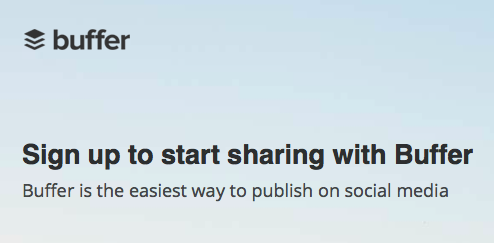
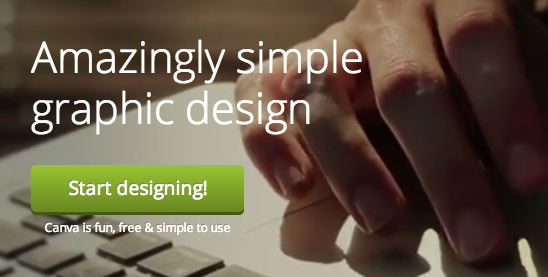
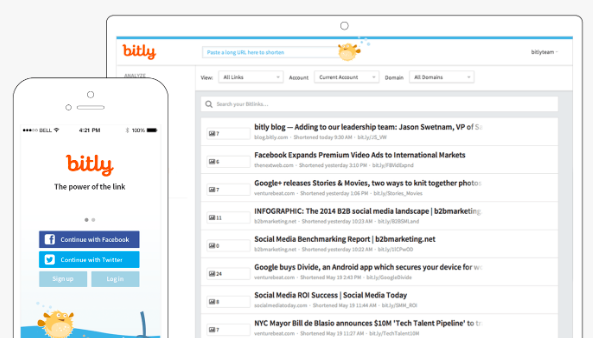





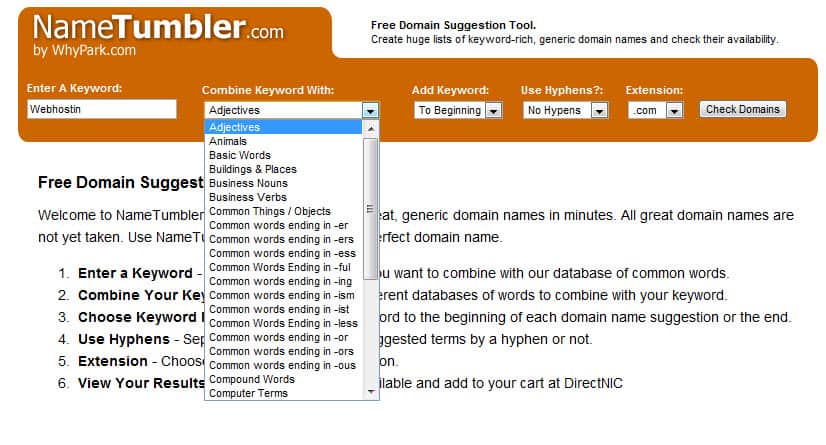 NameTumbler is another simple domain suggestion tool which allows you to make changes in your domain search. You can decide the placement of your keyword for domain name suggestions. What makes this tool worth a mention is that it allows you to add your keyword and combine it with many keyword suggestions. For example, add it with an animal’s name, add a prefix or suffix, and check availability. In short, it tumbles names to find available domain names!<
NameTumbler is another simple domain suggestion tool which allows you to make changes in your domain search. You can decide the placement of your keyword for domain name suggestions. What makes this tool worth a mention is that it allows you to add your keyword and combine it with many keyword suggestions. For example, add it with an animal’s name, add a prefix or suffix, and check availability. In short, it tumbles names to find available domain names!<